Manage a book's cover
Manage a book's cover
The three dots next to each book’s name show a menu that includes the ability to upload a dashboard image for your book. When you click ‘Upload dashboard image’ your file browser will open and will allow you to pick any image. For best results use an image that is approximately 202 × 272 pixels. The image will be automatically resized if the dimensions do not fit the available space.
To replace an existing dashboard image, repeat the same upload process.
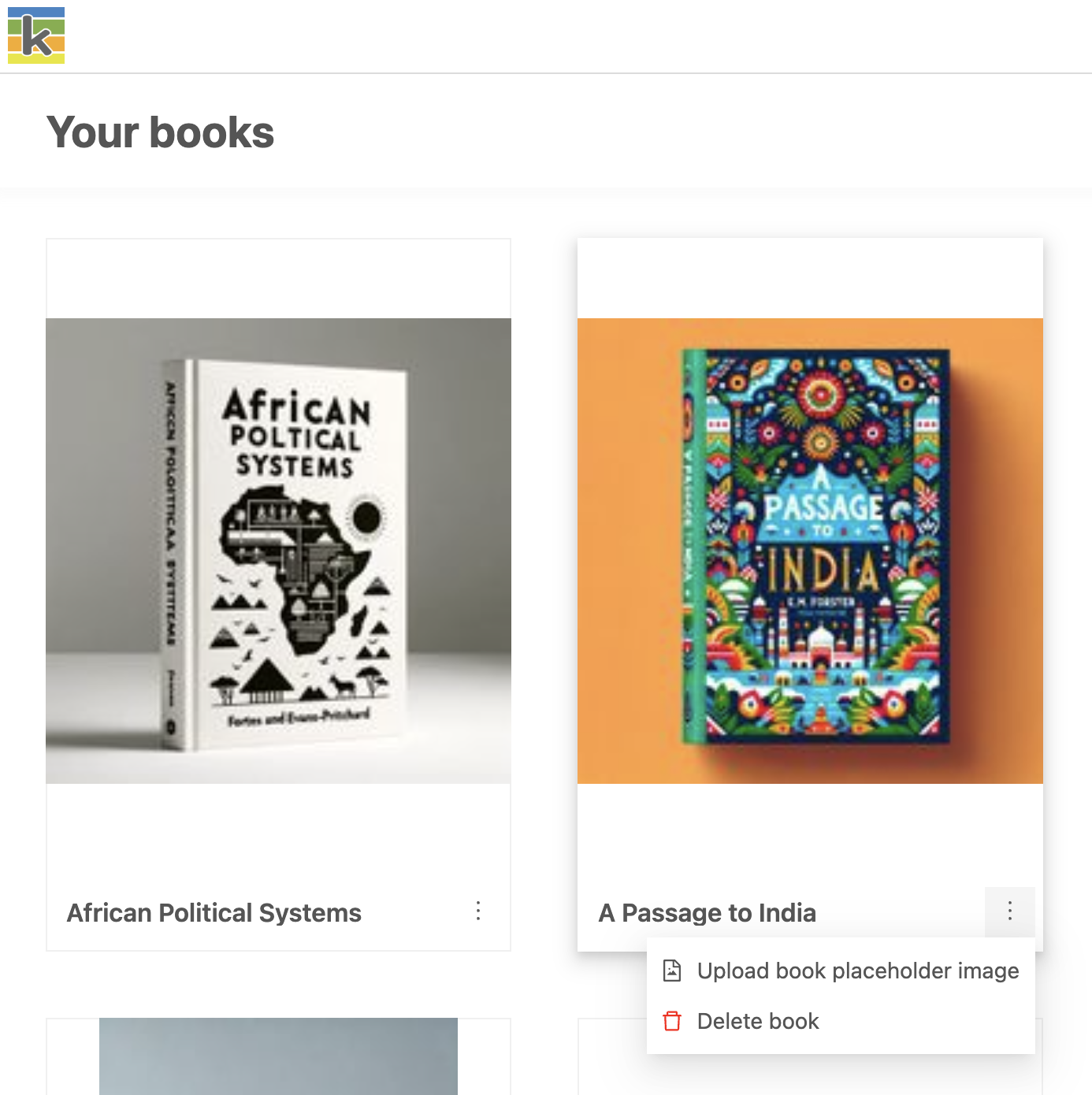
note
If you want to print your book with a print-on-demand supplier, the supplier will request a cover that is created seperately from the interior of the book. The PDF export from Ketty includes the interior of the book.